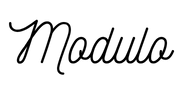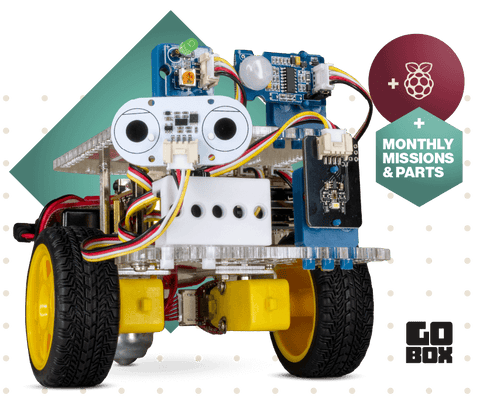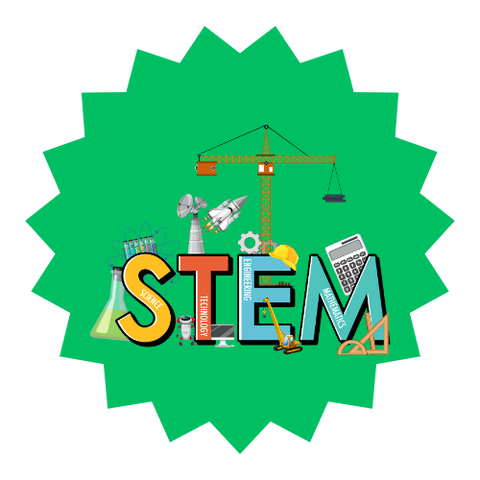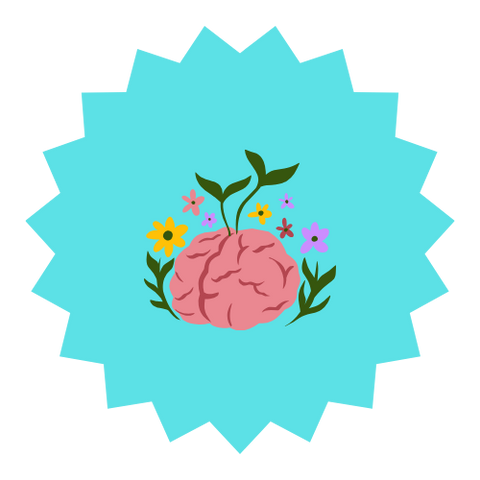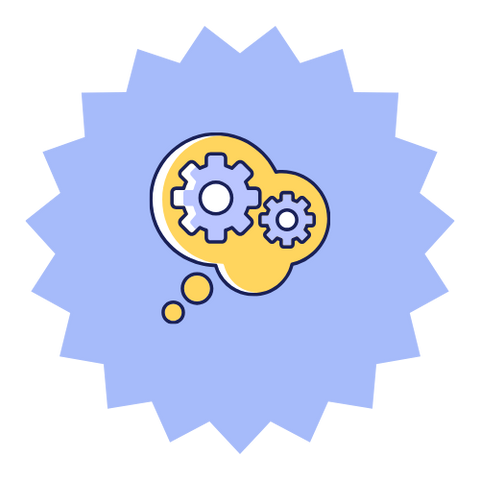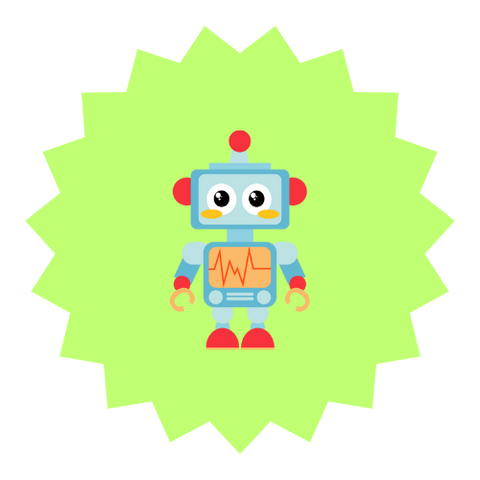GoPiGo
middle school and up
The GoPiGo robot kit offers combine hands-on learning, STEM skills, and adjustable difficulty levels. For homeschoolers, it represents a versatile, scalable way to build coding, robotics, and problem-solving skills in an engaging, self-paced fashion.
1. Hands-On, Project-Based Learning
One of the strongest advantages of GoPiGo is that students build a robot. It isn’t just coding on a screen—there’s a physical chassis, motors, sensors, actuators. That appeals to learners who benefit from tangible, tactile experiences. Homeschool environments often allow more freedom in pacing and style; GoPiGo leverages that by giving kids something concrete to tinker with. As they assemble parts, they see how electronics, mechanics, and software interact. That project-based mode tends to be more memorable and motivating than purely theoretical learning.
2. Multiple Levels / Skill Progression
GoPiGo works for beginners and more advanced students alike. For a child just starting, there are drag-and-drop visual programming tools (Bloxter) so they don’t get overwhelmed. As they grow more confident, they can move into text-based programming (Python), machine learning, or even integrate with external APIs (e.g. computer vision). Homeschooling allows this sort of tailored progression: each child can work at their own level. GoPiGo supports that journey.
3. Flexibility & Customization
The robot is modular. There are lots of sensors and actuators, and project packs to expand its capabilities. So once a student has mastered basic movement or navigation, they might add distance sensors, servo motors, or other hardware to explore new ideas. That mix of hardware + software is powerful: it teaches not only coding but engineering design, troubleshooting, experimentation.
4. Real World Problem Solving & STEAM Connections
This kind of tool lets homeschoolers connect coding to real-world problems: robotics, automation, sensing environments, maybe even robotics missions. It introduces foundational ideas in robotics and computer science, but also in physics (motion, force, speed), mathematics (angles, distances, geometry), and even art (designing how the robot looks or mapping out paths). For families trying to cover STEAM (Science, Technology, Engineering, Arts, Math), GoPiGo helps bridge many disciplines.
5. Supports Independent Learning & Parent Facilitation
One of the challenges in homeschooling is balancing being a facilitator vs. needing to have deep expertise in every subject. GoPiGo helps because it comes with scaffolding: guided projects, tutorials, and a library of pre-built activities. Parents don’t have to be robotics experts to support their kids. A parent can help with assembly, then students can explore coding. This independence is empowering.
6. Cost & Long-Term Value
Compared to many robotics kits, GoPiGo offers good “bang for buck,” especially given its expandability.
Two of the strongest add-ons to GoPiGo are the GoBox and PyBox subscriptions, which provide structured, incremental learning with guided missions, new hardware, and increasing complexity. GoBox is a monthly subscription box (available in the U.S.) that starts by giving you everything needed to build the GoPiGo robot (including the GoPiGo itself and Raspberry Pi computer) and then, month after month, delivers new sensors or actuators plus story-driven missions. These missions build gradually, reinforcing coding concepts (loops, conditionals, state machines, etc.) and engineering / design thinking. For homeschool families, GoBox supplies a ready-made roadmap: you don’t have to design every lesson from scratch; the subscription adds both motivation (something new in the mail each month) and predictability. GoBox also offers “Missions & Parts Only,” for those who already have the basic GoPiGo kit and want the extension content without starting over.
PyBox is tailored for learners who already have some experience in Python and want to dig deeper. It is a missions-and-parts subscription designed for intermediate Python programmers. Each month (over 5 months), PyBox delivers new sensors or actuators plus challenges that push the student to apply more advanced programming ideas: classes/instances, data smoothing, sensor calibration, plotting, working with Jupyter notebooks, etc. For a homeschooling family, PyBox is a great way to bridge the gap between beginner visual drag-and-drop tools and full-fledged computer science or robotics work. It helps sustain interest by offering new, more advanced challenges and hardware over time. Because both GoBox and PyBox have no long-term commitment (“no contracts”), families can try one, see how it fits with their learning style, and adjust accordingly.
7. Encourages Curiosity, Failure, Iteration
Part of building robots is things not working the first time. That’s actually educational. Homeschool environments tend to allow more risk-taking. With GoPiGo, kids can experiment, debug, change sensors, try new programming strategies. That failure & iteration cycle builds resilience and scientific thinking.
The basic GoPiGo is $199.
Or you can go with GoBox for $219 the first month and then $24/mth for 11 months
Or you can go with PyBox for $219 the first month and then $29/mth for 5 months
You only need one GoPiGo so there is an option to sign up for the subscription for only the missions. Missions themselves are freely available but new sensors are required each month.
Skills
What kids will learnModulo's expert opinion
Our learning specialists give their honest evaluation
GoPiGo is one of my favorite robotics tools for hands-on engineering that builds confidence through doing, not just watching.